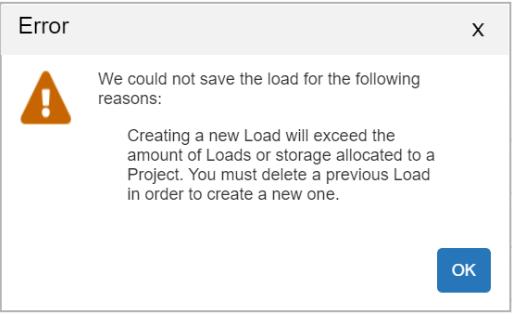Load Limits
This topic describes the load limit feature for EDC Migrator.
The number of loads you can create per Study is limited. Limits are determined by both the number of existing loads and their cumulative size. Load limits ensure that EDC Migrator does not upload more data than it can manage without impacting performance.
The default load limit is seven, and the default size limit is 100 GB. Contact your Veeva Services representative to change your default limit values or turn off the load limit feature.
If the threshold has been reached and you attempt to create a load by clicking +Create, a warning message appears:
Click OK to delete an existing load and continue creating your new Load.
Learn how to Create a Load.