Load Quality
This topic explains how Migration Vault maintains load quality.
To ensure load quality, Migration Vault applies consistency measures for each load. These measures are applied uniformly to all studies, customers, and migration users.
Attributes file verification
This feature verifies that an attributes file is present with the source data and provides users with an opportunity to add it if it is not. Verification occurs no matter which execution method is chosen: step-by-step or Execute All Steps.
If an attributes file is missing, a warning dialog appears:
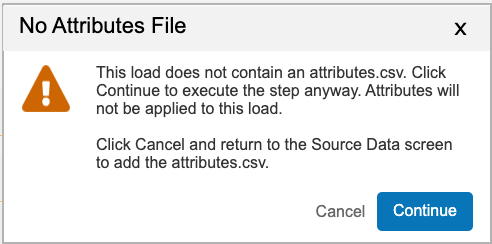
Click Continue to continue with the load. Click Cancel to stop the load and add the missing attributes file.
Type matching across loads
With this feature, upon executing a load, Migration Vault warns you if an object Type does not match the Type of its destination vault. Type refers to DEV, TST (UAT), or PRD environments. This warning is shown for both step-by-step execution and Execute All Steps.
If the Types of your target vault and source data do not match, a warning dialog appears:
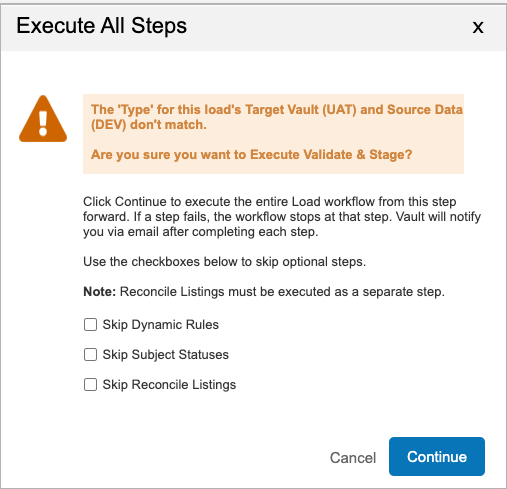
Click Continue to continue with the load. Click Cancel to stop the load and update the Type.
Learn how to Create a Load.