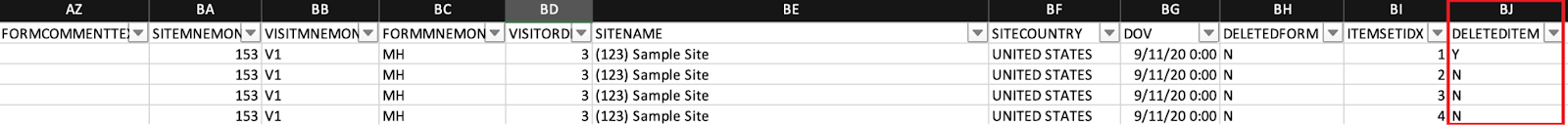Source Data Exclusions
Prerequisites
Users with the Migrator, System Administrator, and Vault Owner security profiles can upload source data by default. If your vault uses custom Security Profiles, your profile must grant the following permissions:
| Permission | Controls |
|---|---|
| Tabs: Projects | Ability to access the Projects tab |
| Tabs: Loader | Ability to access the Loader tab |
Excluding Source Data
You can choose to exclude source data that is flagged as Deleted or Not Applicable from your load.
Deleted and Not Applicable data are defined as follows:
- Deleted Data: Forms and Item Groups that were deleted due to incorrect entry or creation by the site. In such cases, EDC Migrator removes the deleted data but keeps the order sequencing and removes any gaps.
- Not Applicable Data: Events that may have child forms and are not Did Not Occur Events (DNO).
Exclusions are performed once per YAML file by selecting specific Items, Forms, or Events. There is no limit to the number of exclusions that can be included.
Deleted Source Data
After the Run step is executed, EDC Migrator excludes any source data marked as Deleted from the migration, except for static or required Forms.
Two columns represent the excluded data in the YAML file:
DELETEDFORMfor FormsDELETEDITEMfor Items
In these columns, data marked as Deleted is indicated by a Y, and data not marked as Deleted is indicated by an N.
Forms marked as Deleted can be excluded from the migration both at the global level and the form level. If data is excluded at the global level but included at the form level, the form-level configuration takes precedence. Conversely, if data is included at the global-level but excluded at the form level, the form-level configuration takes precedence.
Contact your Veeva Services representative for global-level configurations.
Not Applicable Source Data
After the Run step is executed, EDC Migrator excludes any source data marked as Not Applicable from the migration, except for static or required Events. The YAML file shows one of four values when a Casebook, Event Group, or Event is marked as Not Applicable:
Not Applicablenot applicableN/ANA
All values are case sensitive. Not Applicable exclusions are only supported at the load level.
Exclusion Reporting
The Task Type Status Count report in the Veeva Migration Reports provides the number of excluded source data records marked as Deleted or Not Applicable. This information is displayed in the Skipped column of the report. Only the count is provided, without indicating the reason why the record was skipped.
To obtain an in-depth summary report detailing the number of records (by domain) and the reasons for their skipping, contact your Veeva Services representative.